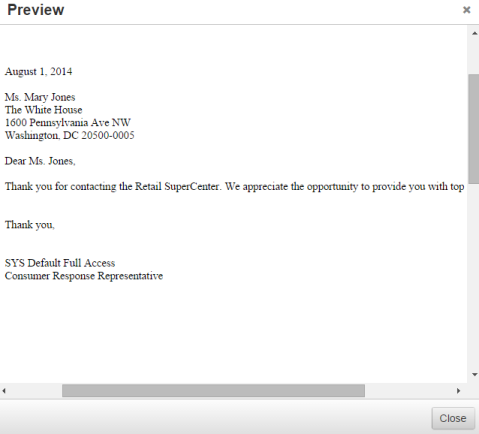The context-sensitive help for the Emplifi Agent training environment now goes to our new (Training) documentation site.
After v12.2 GA, the context-sensitive help for the Emplifi Agent production environment will go to our new (Production) documentation site.
Because of the above, this site is no longer updated and will be deprecated after the release of v12.2 GA.
Add Items: Letters
Emplifi Agent allows you to create correspondence using the Letters functionality. It allows you to build and send the correspondence to one or more of the contacts on a case. Letters can either be sent by email or printed and mailed to the caller.
You can manually add letters to the case as needed. Letters can be related to a specific issue or they can be related to the entire case in general.
Letters can also be added based on suggestions that have been set up by your system administrator. To see if there are any suggested letters based on the case data you have entered, refer to ESP.
Note: When suggested letters are available, you must accept the suggestion (which saves the letter to the case) before you can make any changes.
You can add additional letters to a case as needed.
To add a new letter on a case:
- From the page banner, click Add Item. Then, select Letter.
OR
- Press [Ctrl+I], then press [L].
A new letter is added to the Case sidebar and displays in the Case window. You can then fill out the necessary information to create the letter.
Once you have filled out the basic information for a letter, you must prepare the letter. Preparation is an automated process where the letter is generated based on the defined letter template and merged with information from the current case as appropriate.
Once you have entered the letter information, click the Prepare Letter  button on the Letters section banner, or use the keyboard shortcut [CTRL+SHIFT+P]. The letter is prepared and displays in the HTML Editor portion of the view.
button on the Letters section banner, or use the keyboard shortcut [CTRL+SHIFT+P]. The letter is prepared and displays in the HTML Editor portion of the view.
Prompts
Some letters may prompt you to enter certain pieces of information as the letter is being prepared. Enter the information requested, then click the OK button to continue.
Missing (NULL) Values
The selected letter template may try to include information that is not present on the case. If this happens, the following message displays: "1 (or more) missing values were inserted. Search for NULL to replace them." When you view the letter in the editor, you can search for the word NULL to find all of the missing values. At that point you have the following two choices:
- Go back to the case, fill in the missing values, then prepare the letter again.
- Manually replace the missing values in the letter.
Editing an HTML Letter
If the prepared letter is either in plain text or HTML format, you can edit the letter directly on the Letters view. The bottom half of the window displays the letter editor and you can make any changes that are necessary. Above the letter editor you have access to the editing banner which provides the ability to format the text of the letter, view the HTML code, select a printer, preview the letter, print the letter, and add your signature.
In addition to the letter editor buttons, you can insert images into your letter by using the drag-and-drop operation or the cut-and-paste operation.
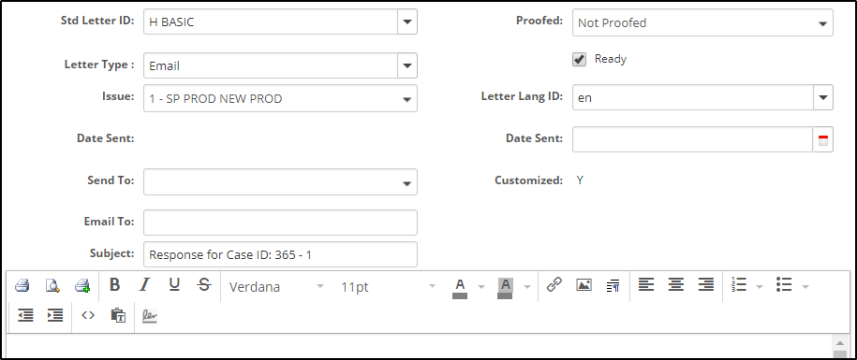
The following formatting buttons are available on the toolbar. When you are finished, click Save on the Case page banner to save your changes.
| Button | Description |
|---|---|

|
Allows you to specify the printer to use when printing. |
|
|
Displays a print preview of the paragraph in a new window. Note: Emplifi Agent creates a print preview based on the settings set by your administrator. For further information, refer to the Printing and Previewing Letters section in this topic. |
|
|
Allows you to select a printer to print the paragraph as text. For information, refer to the Select Server Side Printer section of the Administrator's Guide. |
|
|
Applies bold to the selected text. |
|
|
Applies italics to the selected text. |
|
|
Underlines the selected text. |
|
|
Applies strikethrough to the selected text. |
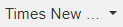
|
Displays the Font Family menu where you can select the type of font for the selected text. |
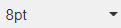
|
Displays the Font Sizes menu where you can select the size of the font for the selected text. |

|
Displays the Text Color menu where you can select the color of the selected text. |
|
|
Displays the Color dialog where you can select a highlight color for the selected text. |
|
|
Displays an Insert Link dialog where you can enter the URL, the text to display in the message, a title, and select a target. |
|
|
Displays the Insert/Edit Image dialog which allows you to insert an image into your paragraph. You can set the source, give the image a description, and enter the dimensions for the image. Note: In addition to this button, you can use the drag-and-drop operation to insert images into your letter. |
|
|
Inserts a blank line for you to type your next paragraph of text. |

|
Opens the Table menu which allows you to add a table to the letter. Also, you can modify or delete an existing table. |
|
|
Justifies the selected text to the left of the page. |
|
|
Justifies the selected text in the center of the page. |
|
|
Justifies the selected text to the right of the page. |
|
|
Inserts a number list where the cursor is in the text. |
|
|
Inserts a bulleted List where the cursor is in the text. |
|
|
Decreases the indentation of the paragraph after applying the right indent. |
|
|
Increases the indentation of the paragraph to the right. |

|
Displays the Source code dialog where you can view and edit the HTML code. |

|
When text is copied from the web or a Word file, click the Paste as Plain Text button to paste the text into the letter/paragraph after removing all HTML formatting from the text. |

|
Adds your script signature to the letter. The signature name must be entered on the User Options screen in the Letter Signature field. |
Re-Preparing a Letter
An unsent letter can be prepared as many times as you need to reflect changes made on the case. On the Letter section banner, click the Prepare
Letter button  each time you want to prepare the letter. The system warns you that the existing letter
is going to be replaced.
each time you want to prepare the letter. The system warns you that the existing letter
is going to be replaced.
Resending or Reprinting a Letter
If an agent needs to resend or reprint a letter, the Date Sent field is updated with the current date. The previous date sent is saved in the audit trail and is included when reporting on case data.
Letters that use suggested paragraphs allow you to insert information on a letter based on specific data entered on a case. If you enter a specific value in the driver category, the suggested paragraph logic provides a list of optional or suggested paragraphs to include on the letter. This list displays in the Optional and Suggested Paragraphs window when the letter is prepped.
Suggested paragraphs display with check boxes which you select to include the paragraphs in the letter. Optional paragraphs display with option buttons which allow you to select one paragraph to include on the letter. When you insert a paragraph, a message will display the paragraph description for you to verify the correct paragraph was selected.
The letter is read-only until you accept or reject the suggestions.
You can preview the optional and suggested paragraphs by highlighting the row in the Optional and Suggested Paragraphs window and clicking the Preview Paragraph button. An HTML Preview window displays. A navigator lists all the optional and suggested paragraphs and the highlighted paragraph displays in the view as it will display in the letter. You can click each paragraph in the navigator to view each paragraph in the view in its turn.
Printing
Printing letters in Emplifi Agent depends on the type of letter that you are printing.
Note: If the letter is being printed for proofreading only, select Do Not Set when prompted with the Set Date dialog. Clicking Set Date Sent locks the letter down and does not allow for changes.
HTML Letters
HTML printing is determined by the settings for the Letter Type assigned to the letter.
Print Preview
When you click the Print Preview button ![]() , Emplifi Agent creates a print preview based on the settings set by your administrator. In the Configuration: Fulfillment view, the administrator sets the Letter Preview Type to Full, Quick First, or Quick Only.
, Emplifi Agent creates a print preview based on the settings set by your administrator. In the Configuration: Fulfillment view, the administrator sets the Letter Preview Type to Full, Quick First, or Quick Only.
The Quick print preview uses less resources and takes less time to display. It allows you to select a scale percentage to view the letter. If the Quick First option was selected, the Print Preview window provides a Precise Print Preview button. Click the button to view the Full version of the letter which is more accurate and takes more time to build. The Print Preview for the Full version is the same as the Quick version. It provides the Scale Percentage field and Close button.
When performing a Print Preview for a letter, the HTML letter displays in a browser window. This allows the user to use the default browser to preview the letter. The agent can view the pagination of the letter to determine if it is more than one page.
Though the fields of a letter can vary from one company to the next, the following are the most common. If you need additional assistance with the fields on this screen, consult your company's Emplifi Agent Administrator.
| Field | Description |
|---|---|
|
Std Letter ID |
Select the ID of the letter that you want to send. The Standard Letter ID defines the basic format and content of the letter. |
|
Letter Type |
The Letter Type is usually filled in with a default value based on the Standard Letter ID selected in the previous field. You can change this value if necessary. |
|
Letter Lang ID |
If your company supports multiple languages for callers, you can select the language in which this letter should be generated. This defaults to the Language ID entered on the standard letter definition. |
|
Issue |
If this letter is related to a specific issue on this case, you should select the issue number in this field. If the entry is general or related to the case as a whole, select "(No Issue)." Note: If the letter requires an issue and the Issue field is left blank or set to "No Issue," a warning message displays. Click Continue on the message; the Issue field defaults to Issue 1 but can be changed. |
|
Send To |
Select the address on the case to which this letter will be sent. This determines the address that will be used when the letter is being prepared. |
|
Email To |
If this letter is to be sent by email, enter the email recipients. If you type a partial name or email address, the system will check the list of system users and will display a list of possible matches. You may select an email address from the list. Note: Message group, address record, and system user addresses are not validated at time of entry. The addresses are resolved when the email is sent. You can enter email addresses as the email address only or with a display name followed by the email address in brackets (<>). For example: johnsmith@abccompany.com John<johnsmith@abccompany.com> Note: These addresses display on the Send Message prompt for verification. Note: When entering recipients and a selected user name is LastName, FirstName or contains a comma, period, colon, backslash, parenthesis, or brackets, the user name is enclosed in quotes followed by the email address in brackets. |
| CC | Enter the recipients you would like to carbon copy on the email. |
| BCC | Enter the recipients you would like to blind carbon copy on the email. |
|
Subject |
Enter a subject line for the email. A subject line may be automatically generated when the letter is prepared, if there is one set up on the Standard Letter definition. If you leave this field blank and if a subject is set up in your configuration settings, the subject may be generated for you automatically by the system. |
|
Proofed |
This flag indicates whether the letter has been verified for accuracy. Some organizations designate a particular person to be responsible for proofing the letters that are sent out. |
|
Ready |
Select this check box to indicate that the letter is ready to be picked, printed, or sent. It is used by batch fulfillment processes. Once this check box is selected, automatic spell check can run on the letter. If you have added a letter to a case but the letter should not be sent yet for some reason, clear the check box. This will keep the letter from being processed during batch fulfillment and restricts the automatic spell check process from running. |
|
Customized |
The value is read-only. |
|
Batch ID |
This read-only field shows the Batch ID if this letter was processed during batch fulfillment. |
|
Date Sent |
This read-only field shows the date on which a letter was printed or sent. |
|
Entered By |
This read-only value shows the name of the user who added the letter to the case. |
|
Date Entered |
This read-only field shows the date and time that the letter was added to the case. |
| Changed By | This read-only field shows the name of the user who last edited the letter. |
| Date Changed | This read-only field shows the date and time that the letter was last edited. |
The Letters section banner contains the following options:
| Option | Option Name | Description |
|---|---|---|

|
Add Attachments | Allows you to add multiple case attachments to an email letter. Click Add Attachments to open Select Attachments window. Select each attachment you want to add to the letter and click Ok. The added attachments will display below the Subject field on the letter preview. |

|
Prepare Letter | Prepares the letter by generating the defined letter template and merging it with information from the current case. The prepared letter will display in the HTML Editor portion of the view. |

|
Send Letter |
Sends the current letter via email. |

|
Send Letter Options |
Opens a dialog that allows you to edit the following fields: You can also add attachments to the letter and edit the letter itself. Note: The To field on this dialog is not editable because it is automatically populated with data from the case address. |
Caution: When sending emails internally, save the case before adding an attachment. If you save the case after adding the attachment, the attachment is removed from the letter.
To open the Letters section menu, click the menu button  . The following option displays on the Letters section menu:
. The following option displays on the Letters section menu:
| Option | Description |
|---|---|
| Delete Letter | Permanently deletes the letter from the case. |
To delete a letter from a case:
- Navigate to the letter you want to delete.
- Click the menu button
 to open the Letter section menu. Click Delete Letter.
to open the Letter section menu. Click Delete Letter. - In the Confirm Deletion dialog box, click Delete.
Note: Letters with a batch number assigned cannot be deleted.
Working with Letters
The following video will guide you through working with letters.
Accelerate your Agent knowledge by visiting Emplifi Learning, our online learning platform, for on-demand courses, certifications, how-to videos and even more guides!
Copyright © 2023 Emplifi Inc. All rights reserved.