The context-sensitive help for the Emplifi Agent training environment now goes to our new (Training) documentation site.
After v12.2 GA, the context-sensitive help for the Emplifi Agent production environment will go to our new (Production) documentation site.
Because of the above, this site is no longer updated and will be deprecated after the release of v12.2 GA.
Emplifi Agent Window
The main windows in Emplifi Agent are comprised of the same basic elements. Most windows contain the following elements:
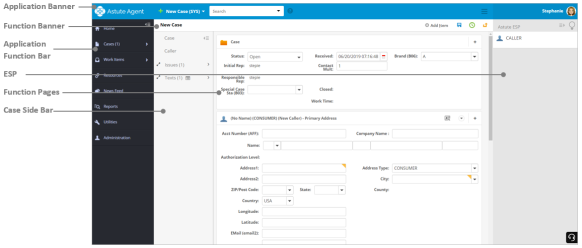
Application Banner
The Application Banner contains the most frequently used applications, such as the New Case button, the Smart Search field, the Application menu, and agent profile information.
Function Banner
The Function Banner contains the most frequently used functions, such as adding new items to cases, saving cases, and dismissing cases.
Application Function Bar
The Application Function Bar displays a list of the main pages: Home, Cases, Work Items, Resources, News Feed, Reports, Utilities, and Administration.
ESP
The ESP displays a wide variety of supporting resources that are contained in cards on the stream. These include: InfoCenter entries, PowerLocator entries, and caller history details. ESP provides an easily accessible repository of information that displays dependent on the information entered into the case.
Function Pages
The Function page displays different pages, depending on what you've selected from the Application Function Bar.
Case Side Bar
The Case Side Bar displays a list of all the elements associated with the current case. Clicking the name of the element automatically navigates you to that section of the case.
Administrator Note: For information on customizing the side bar, contact your Emplifi representative.
Accelerate your Agent knowledge by visiting Emplifi Learning, our online learning platform, for on-demand courses, certifications, how-to videos and even more guides!
Copyright © 2023 Emplifi Inc. All rights reserved.